Anki Card Generator - Implementation Guide
This guide provides a step-by-step implementation for using the Anki Card Generator, a tool that automates the creation of Anki flashcards with AI-generated audio. This software allows users to generate study cards efficiently by converting text into speech and integrating them directly into Anki.
The Anki Card Generator is available for Ubuntu users. On Ubuntu, it can be used via an AppImage, allowing easy execution without installation.
Steps to Implement the Anki Card Generator
1. Configure Anki Media Path
- Click "Select Folder" in the software interface.
- Choose the directory where media files will be saved for Anki.
2. Define the Deck Name
- Enter the desired deck name where flashcards will be stored.
3. Select Voice for Audio Generation
- Use predefined names from the
default.txtfile or choose "random", "male", or "female" options.
4. Upload a Card File
- Select a properly formatted file containing flashcard data.
5. Generate Audio for Cards
- Click "Generate Audio" to process the text-to-speech conversion.
6. Preview and Edit Cards
- Review generated cards before finalizing the process (optional).
7. Add Cards to Anki
- Click "Add to Anki" to send the processed cards directly to Anki.
8. Clear Processing Logs
- If needed, click the "Clear" button to remove old logs.
Possible Errors and Solutions
| Error | Possible Cause | Solution |
|---|---|---|
| ⚠ Anki Path Not Displayed | Incorrect path configuration. | Re-select the correct directory. |
| 🎙 Error Generating Audio | Text contains incompatible characters. | Review and correct text input. |
| 📂 Card File Not Loading | Unsupported file format. | Ensure the file follows the expected format. |
| 🔄 Cards Not Appearing in Anki | Upload failure. | Ensure Anki is open and AnkiConnect is installed and active. |
| ⚠ Error During Audio Generation | Incorrect speaker name in default.txt. |
Verify and correct the names. |
Final Considerations
By following this guide, you can efficiently generate and integrate Anki flashcards with AI-generated audio. Ensure that all configurations are properly set to maximize performance.
🚀 Ready to enhance your study experience? Get the Anki Card Generator now!
lso check out the repository with the source code: Source Code