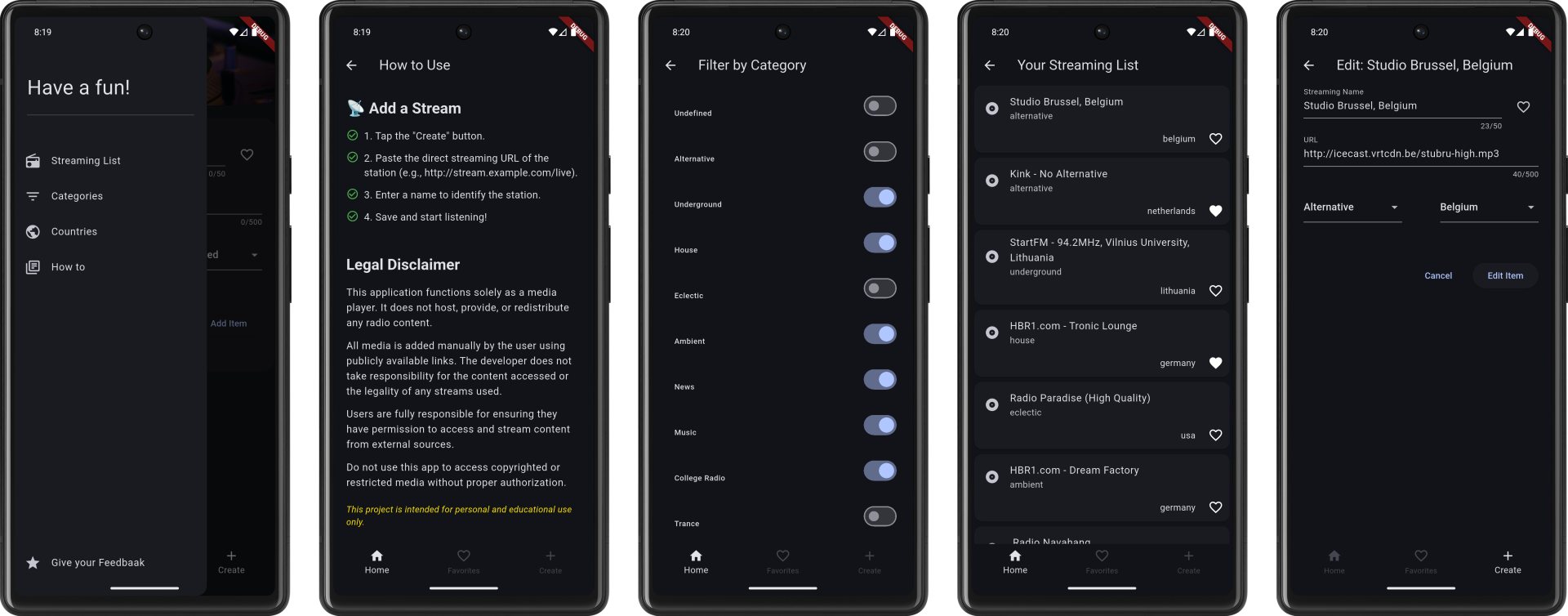
Wavely is a personal mobile app designed to let users add, manage, and stream custom audio content. Built with Flutter, it offers a clean and intuitive interface, making it easy to organize and listen to your favorite audio streams anytime, anywhere.
Overview
- Platform: iOS and Android (cross-platform)
- Technologies: Flutter, Dart, SQLite
- Development Context: Personal projects created through hands-on
Applications Developed
Online audio player
This is a project that, although it won't be published on the Play Store due to the potential risk of misuse by users and possible bureaucratic complications for me as the developer, is still a very interesting initiative that touches on some highly relevant topics.
One of the main goals was to provide a great user experience. The app was designed to be practical and functional
for everyday use, with an intuitive interface and smooth navigation. One of the most technically interesting
aspects of the project is the state management of the audio libraries. I used just_audio and
audio_service to enable efficient background playback.
These libraries were integrated with Riverpod, ensuring that all widgets depending on the player state are updated synchronously and reactively, which contributes to the app’s overall stability and smoothness.
Below, you'll find some images showcasing the project. I’m happy to share more details via email if you're interested.
Key Concepts Applied
- State management using
Riverpodas the core architecture - Form validation across multiple user inputs
- Using SQLite as the local
database - Page transitions implemented with
page_transition - Visual feedback during network events using loading indicators and UI elements such as
ScaffoldMessenger